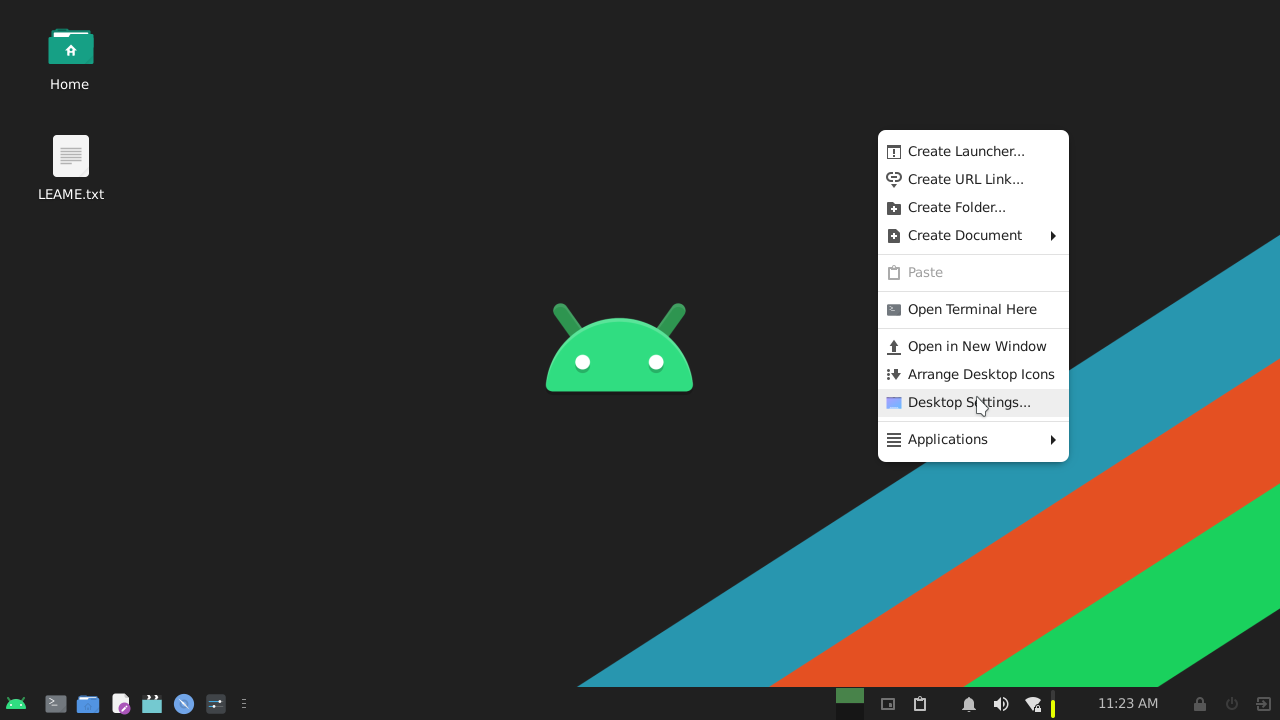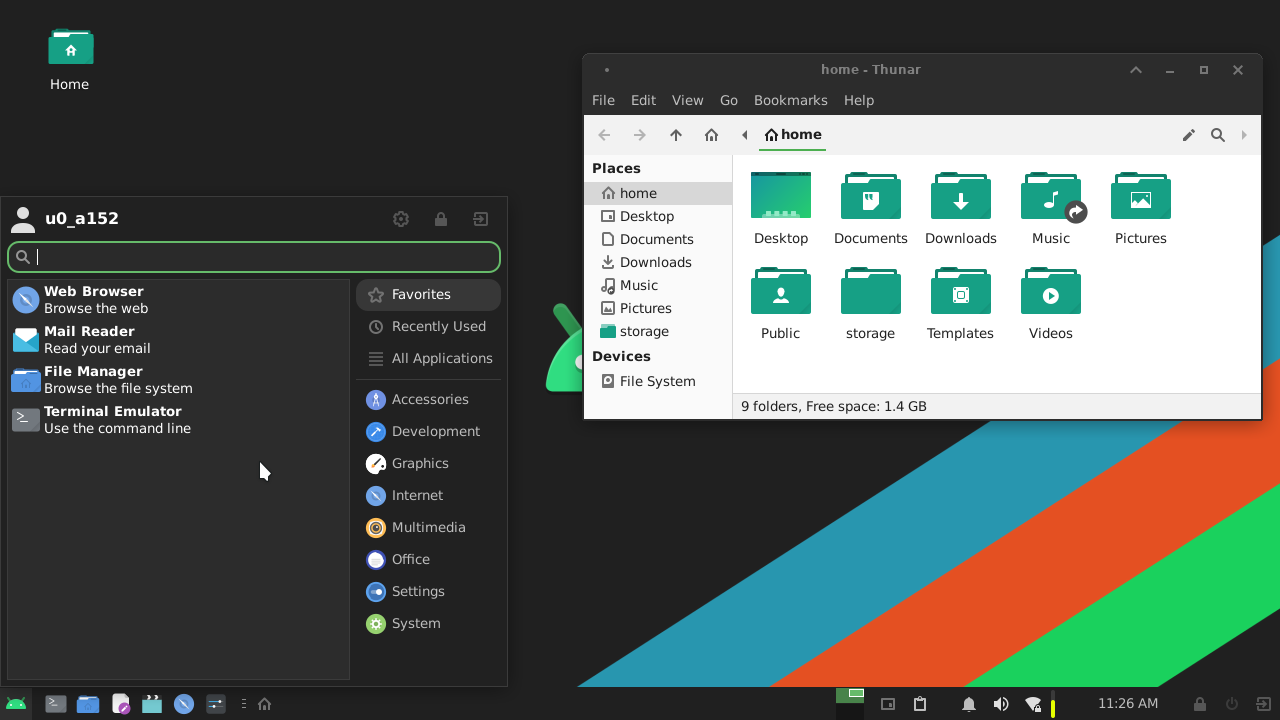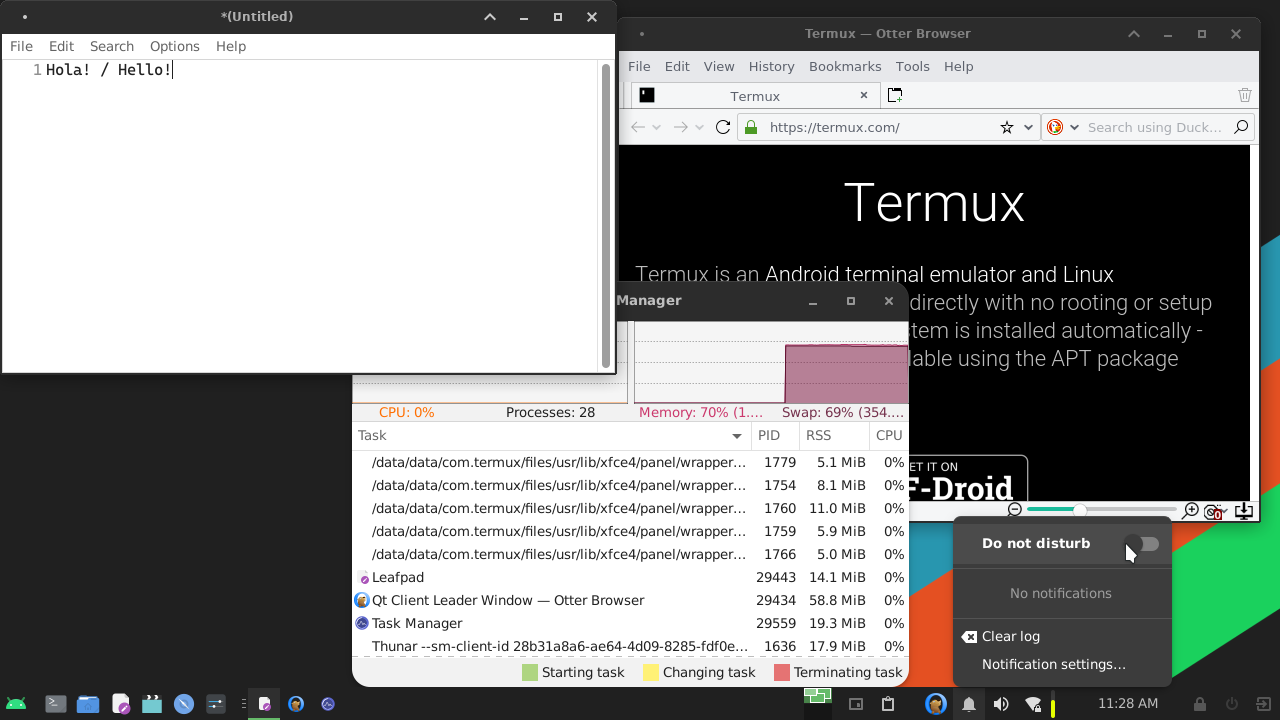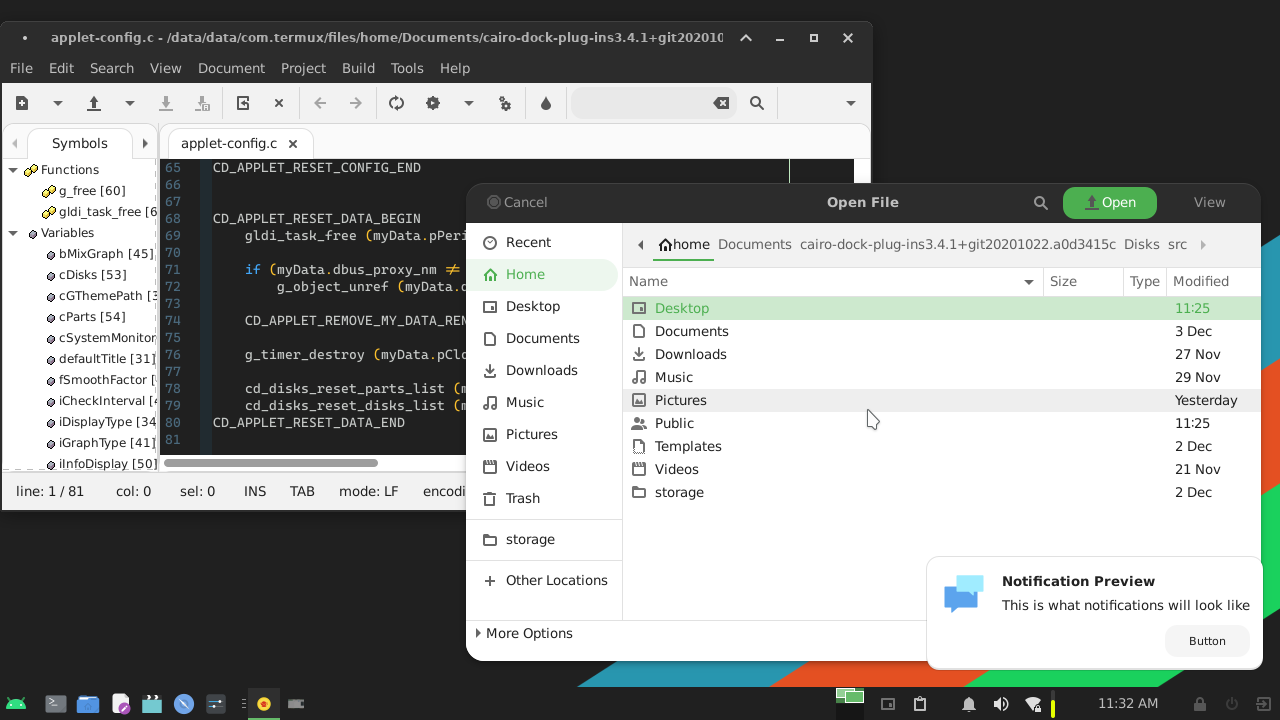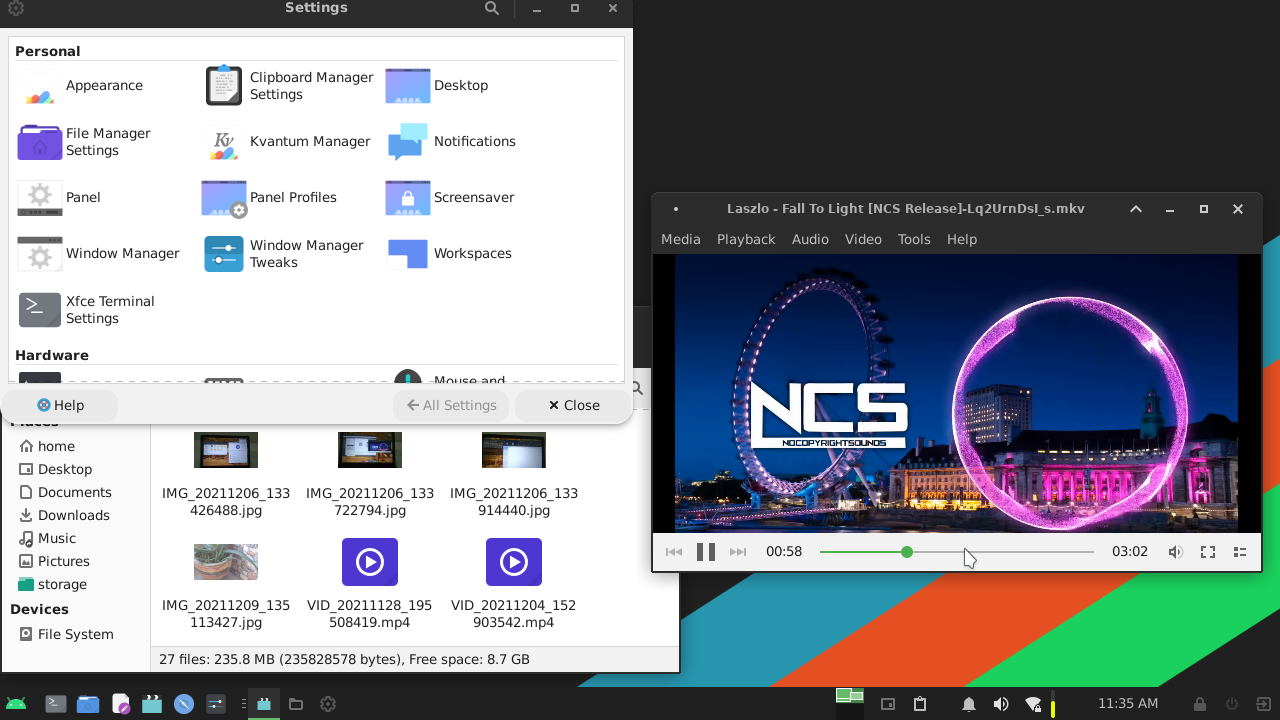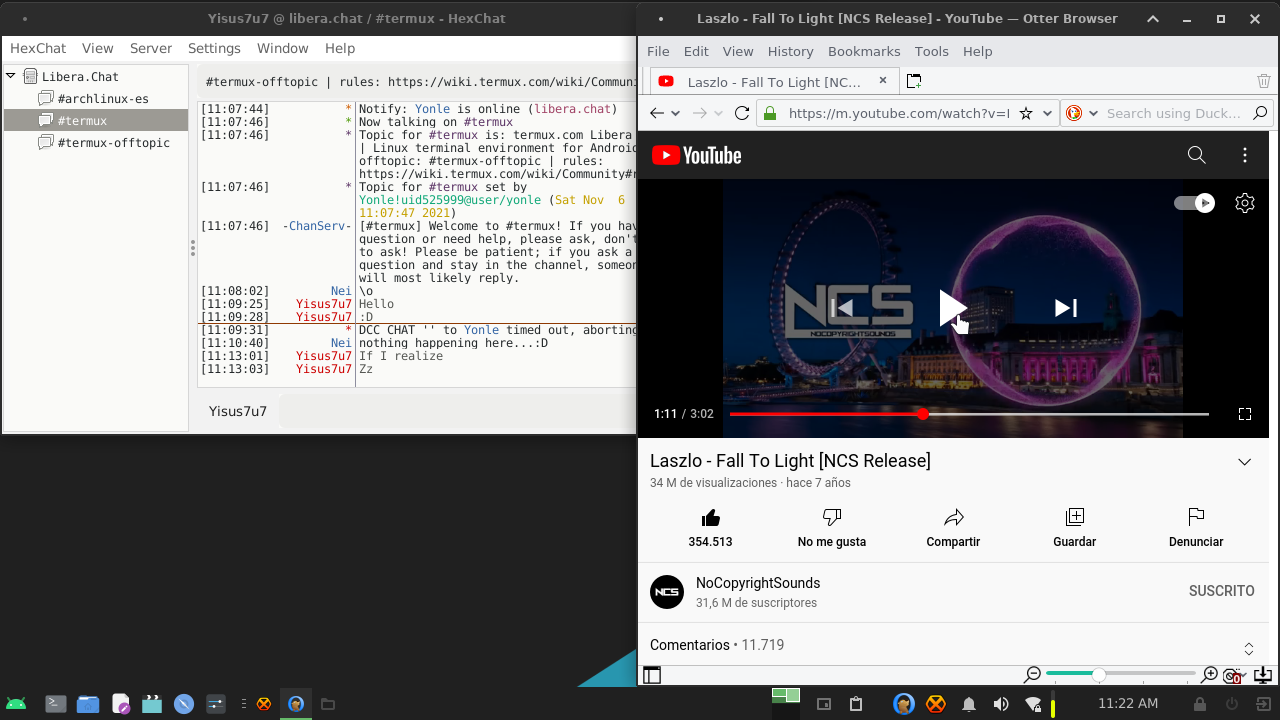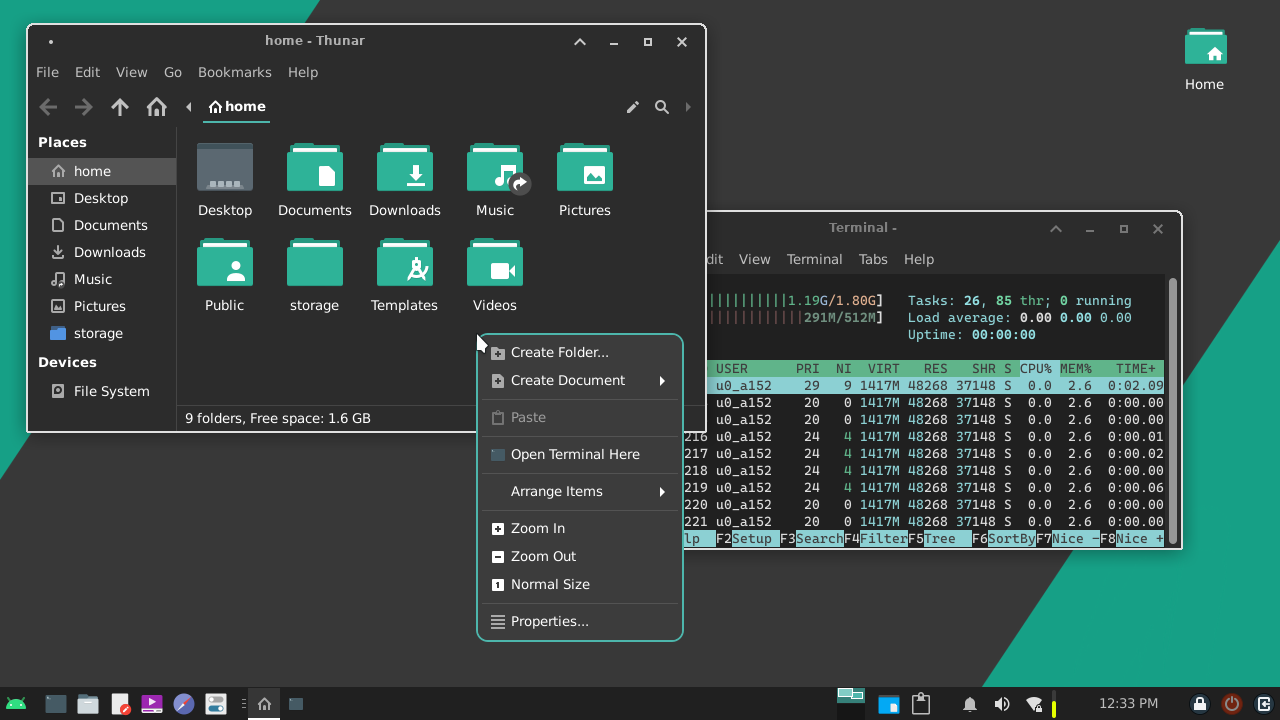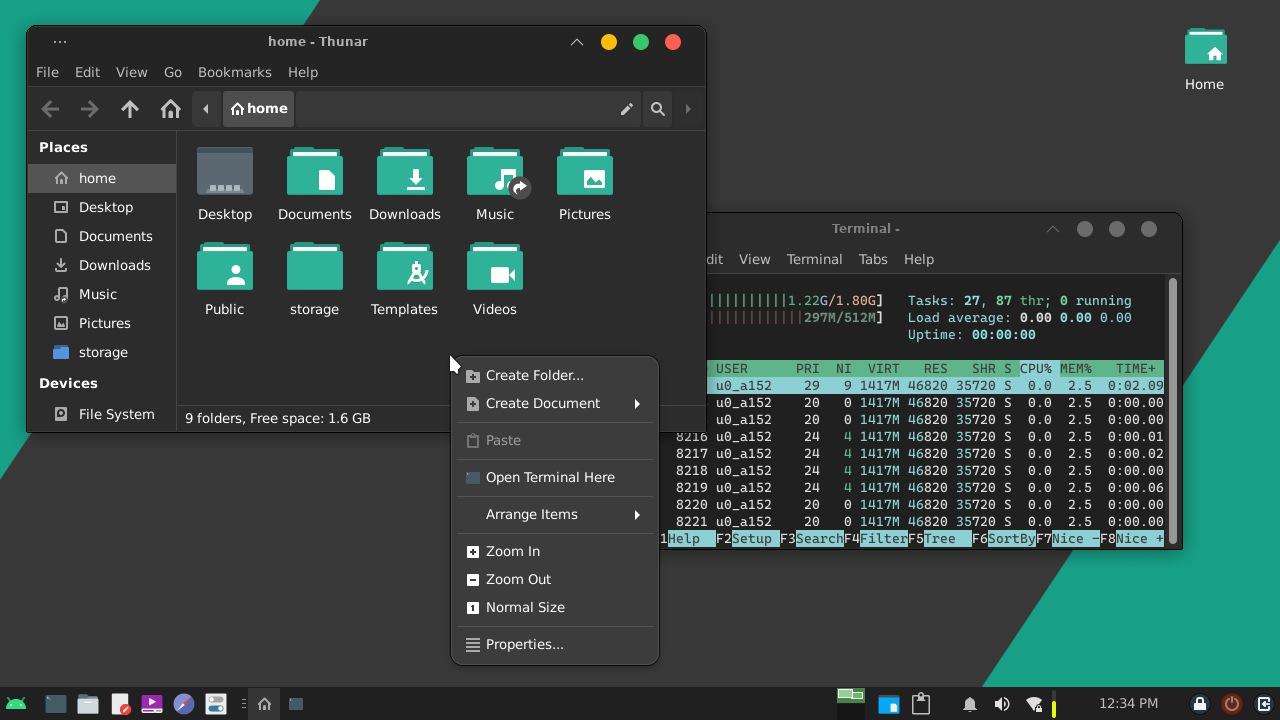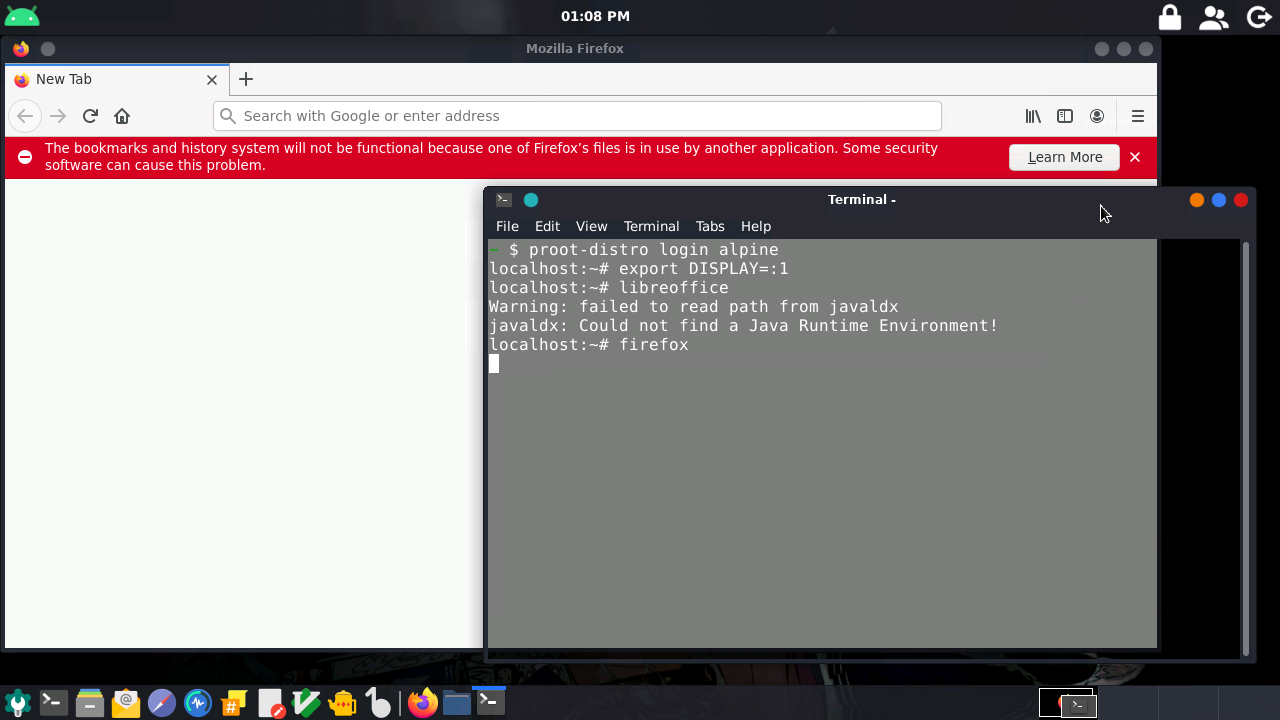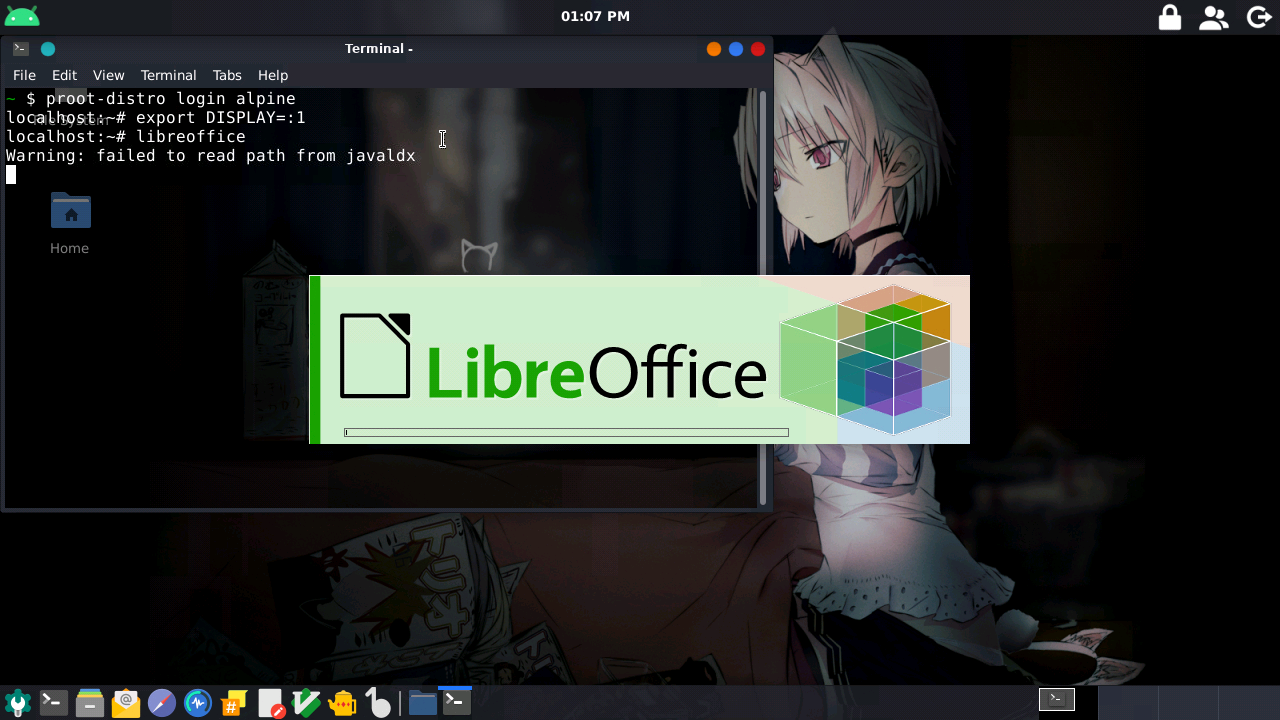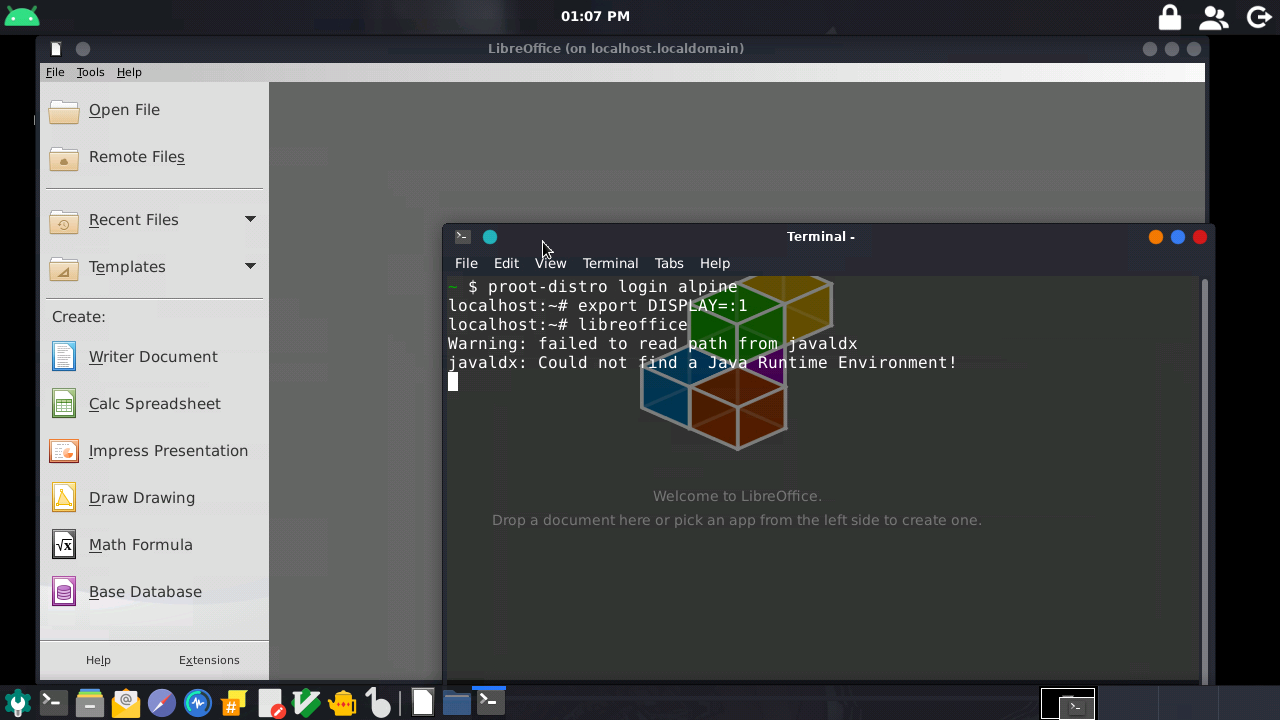2.8 KiB
termux-desktop-xfce
Set up a beautiful xfce desktop in termux
Requirements
- No root permission is required to make this work
- an Android 7+ phone
- Termux (F-Droid)
Termux from Google Play is unmaintained due to API requirements, use the F-Droid one instead.
- 1GB of RAM (minimum) 2GB of RAM (recommended)
- VNC Client
NOTE: You can also use xserver-xsdl, bvnc pro or kali-Kex
What is this?
This is an advanced configuration of termux x11, rich in features to be highly functional, good looking, highly customizable and with very good optimization, this was inspired by @Manjaro manjaro-site and from @adi1090x 's termux-desktop , resulting in a highly useful and optimized desktop.
Screenshots:
Current version of this project: v5.0.3
Themes
Aside from the screenshots above, there are many more themes you can change from settings. There's tons of wallpapers too!
Less apps ?, I have made a configuration to run the apps of a proot distro in termux native desktop. An example:
./start-ubuntu.sh
apt install firefox
export DISPLAY=:1
firefox
You can run proot apps without problems
Installation
NOTE: This only works on Termux. Do not try it on other linux terminal emulators.
curl -sLf https://raw.githubusercontent.com/Yisus7u7/termux-desktop-xfce/main/boostrap.sh | bash
After that just have a cup of coffee... the script will do its job
Usage
Run:
Inside a proot-distro
vncserver -listen tcp
No proot-distro
vncserver
Some documentation
If you're trying to launch an x application inside proot-distro and already did export DISPLAY=:1 but gives you an error that says
Unable to init server: Could not connect: Connection refused
, then login to proot-distro with
proot-distro login ubuntu --user (yourname) --shared-tmp
(yourname) would be something like root or your sudo name.
Starting XFCE
To start the vnc server, connect to localhost: 1 Or the port indicated by the terminal. Any error, question or suggestion, report it in: https://github.com/Yisus7u7/termux-desktop-xfce/issues
I hope you like this little work, don't forget to leave your 🌟 and share: 3
You can donate to this little project in PayPal