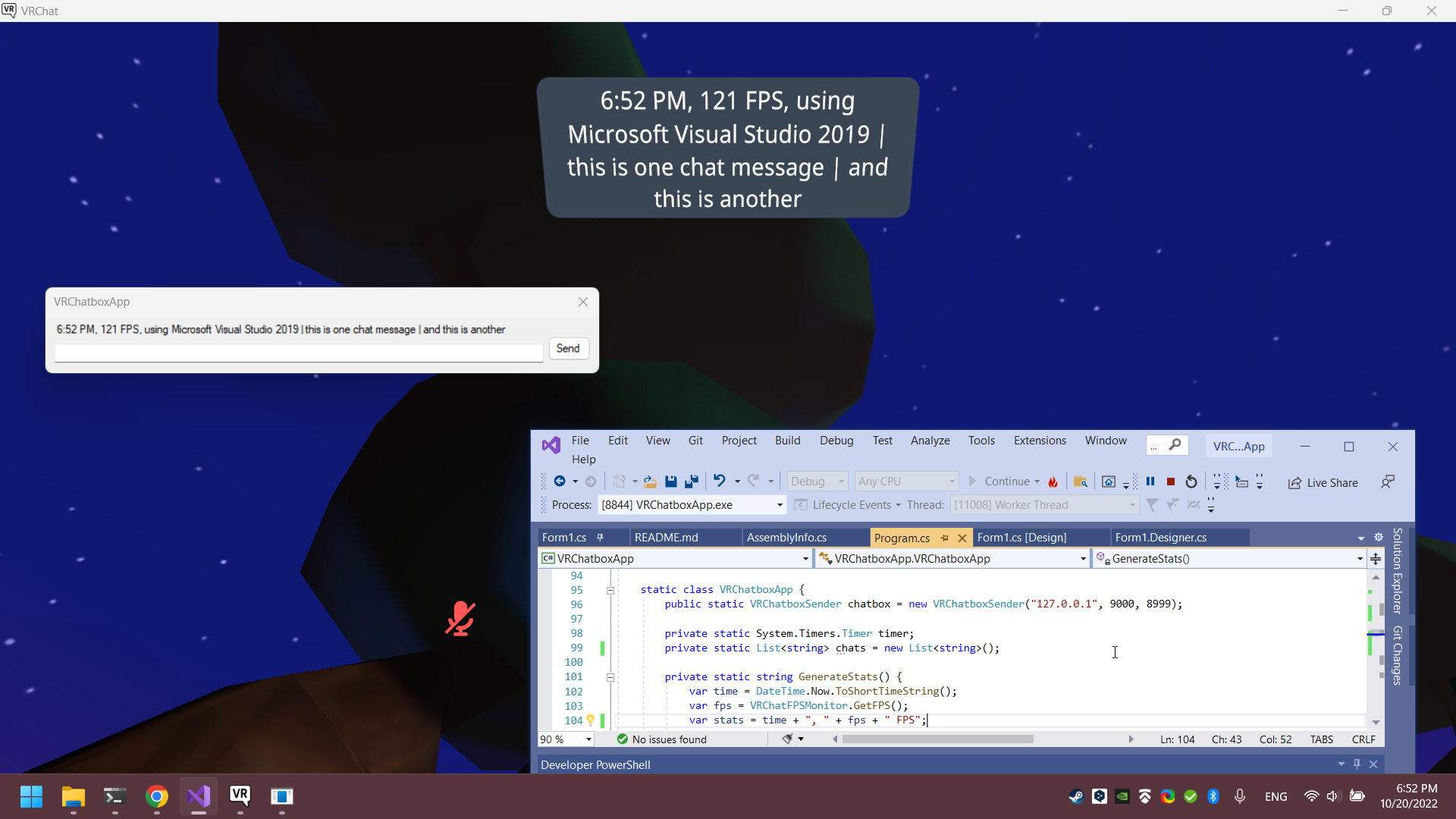making the most out of VRChat OSC chatbox input
| packages | ||
| Properties | ||
| .gitignore | ||
| App.config | ||
| Form1.cs | ||
| Form1.Designer.cs | ||
| Form1.resx | ||
| packages.config | ||
| Program.cs | ||
| README.md | ||
| screenshot.png | ||
| VRChatboxApp.csproj | ||
| VRChatboxApp.csproj.user | ||
| VRChatboxApp.sln | ||
VRChatboxApp
- Shows time and FPS in chatbox (updates every 2 seconds)
- Shows the active application if it's not VRChat (useful when chilling on desktop while alt-tabbing to other things)
- Input chat with external window
- Allows you to continue chatting on desktop after taking off your headset and loosing control of VRChat
- Alt-tabbing might be easier than finding the in-game input
- Chat persists until cleared
- Chat messages are appended so you have some chat history
- Able to update chatbox instantly while avoiding spam timeout
Download latest build from releases and just run the executable.
Notes
- This app uses VRChat OSC; make sure to enable it.
- You cannot use in-game chatbox input, hence the external window.
- Anti-spam-timeout isn't foolproof apparently; you might trigger it if you spam chat input of this app.
- The timeout may also trigger after VRChat freezes (such as when loading a world).
Todo
- Osc receiver so that other stuff can be plugged into this app
- GUI improvements, typing indicator
- What other cool stuff could be put in the chatbox?