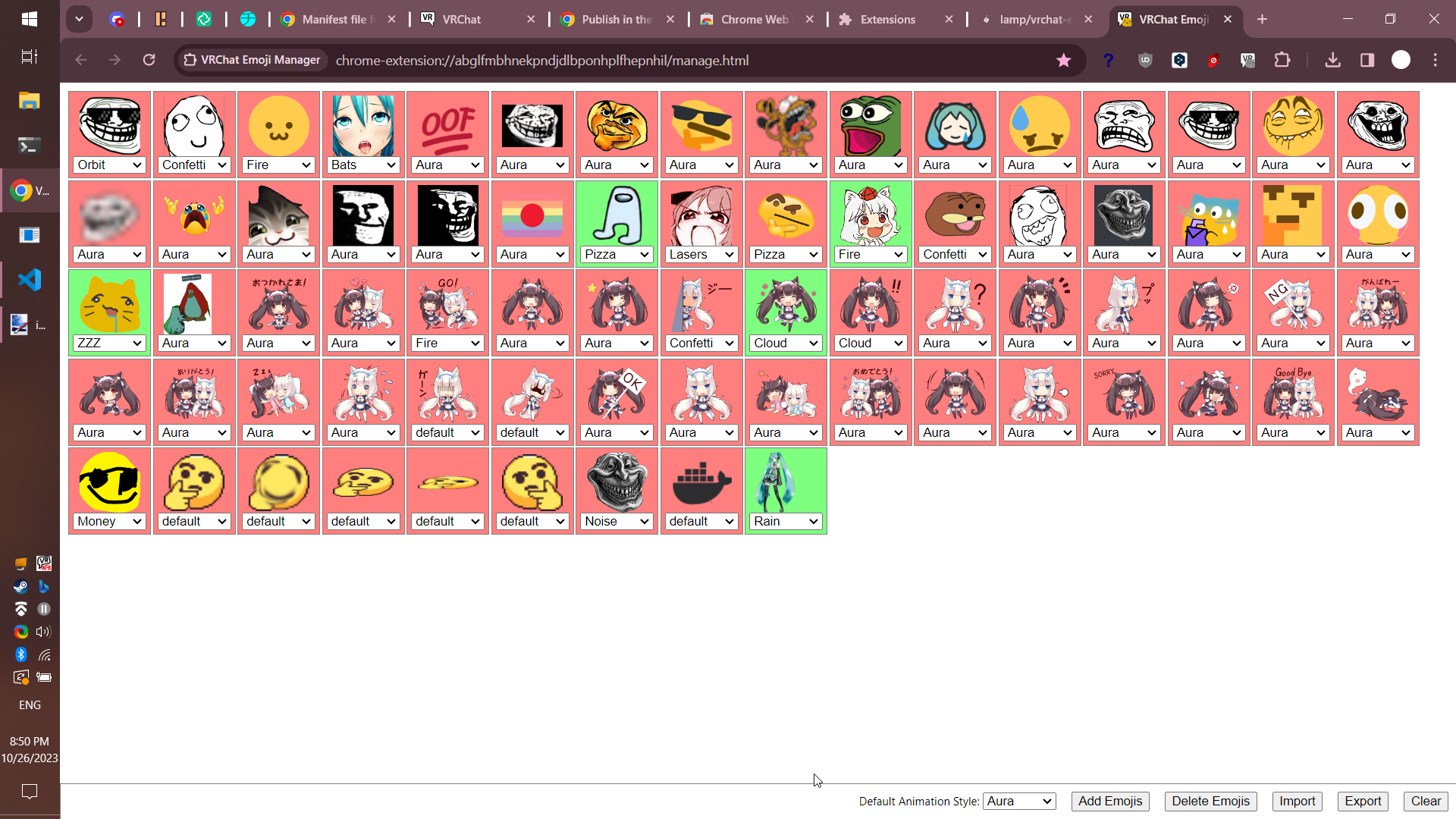VRChat Emoji and Sticker Manager
VRChat Plus has a custom emoji and sticker feature but they are limited to 9 emojis or stickers and you cannot change the animation styles of the emojis. This Chrome extension allows you to have a much larger collection of emojis or stickers and conveniently toggle them on and off when needed.
Get it on the Chrome Web Store!!! https://chromewebstore.google.com/detail/vrchat-emoji-and-sticker/obmoelidfamikmdhgjeoacpmkfhohekb
Manual install from source
- If you have git, run
git clone https://gitea.moe/lamp/vrchat-emoji-manager.git. If not, download and extract the zip. - Navigate to chrome://extensions/
- Enable developer mode
- Click "Load unpacked"
- Select the cloned or unzipped folder
- Open https://vrchat.com/home, existing emojis should be imported
- Click extension icon to launch in tab or window
Update
- Export your emojis/stickers so you have a backup
- If you installed with git, run
git pull. If not, download the zip again, and extract it to the SAME PATH - Go to chrome://extensions/ and reload the extension
Note, do not move or rename the extension folder, otherwise you have to re-add the extension to Chrome, which will change the extension ID, and your emojis will be gone. It is also a good idea to keep an export file as a backup.
IF ANY ISSUES REPORT HERE
Languages
JavaScript
92.5%
HTML
7.5%